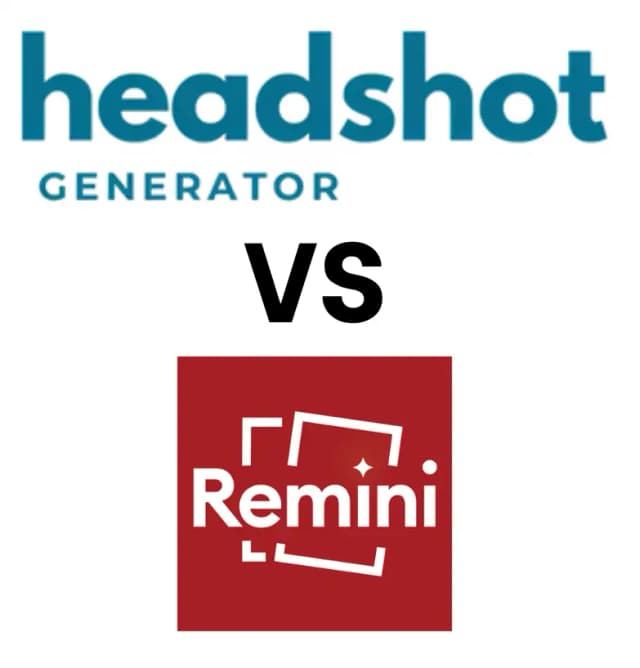
Remini vs HeadshotGenerator: Exploring Key Differences
Remini and HeadshotGenerator are both AI-powered photo editing websites, each with its own distinct features and functionalities.
In the continuously evolving ecosystem of artificial intelligence, the sector of AI-based photo editing stands out, especially AI headshot photography. This area is not only experiencing rapid advancements but is also pioneering new techniques and tools that are revolutionizing the way we interact with and perceive images. As a result, photographers, designers, and even everyday users now have at their disposal an array of powerful tools that can transform ordinary photos into extraordinary masterpieces. Remini and HeadshotGenerator are both pioneers in the field of AI headshot generators . While Remini offers a broad spectrum of general editing features, HeadshotGenerator focuses exclusively on generating AI headshots.
HeadshotGenerator.io: The AI-Driven Revolution in Headshot Photography
quality headshots are essential for branding, personal sites, and marketing. HeadshotGenerator.io uses AI technology to deliver ultra-realistic headshots, transforming the creation process.
1. Remarkable Speed
Traditional methods can take hours to produce headshots. In contrast, HeadshotGenerator.io offers results in seconds. The platform's efficiency comes from its AI's ability to draw directly around the face, negating the need for model training on multiple images—just one picture is sufficient.
2. Diverse Range of Faces
Unlike Remini, which locks to a single person, HeadshotGenerator.io offers vast versatility; each image generated can represent a different individual. The platform consistently produces unique professional AI headshots, adeptly serving a diverse demographic, ensuring every requirement is addressed with pinpoint accuracy.
3. Ultra-realistic
Utilizing advanced AI technology, HeadshotGenerator.io creates images with a dynamism that adapts based on the face in question. Unlike systems trained on specific styles, this AI thrives on its adaptability and creativity. The result? Headshots that not only mirror the authenticity of professional photography but also enhance the unique credibility of your digital persona.

4. No-Risk Exploration with a Free Trial:
HeadshotGenerator.io provides a free trial, allowing you to assess the quality firsthand.
5. Tailored Headshots
On the HeadshotGenerator.io dashboard, users have the flexibility to personalize their images further. They can customize aspects such as clothes, hairstyle, and hair color, allowing for a tailored and individualized headshot experience.
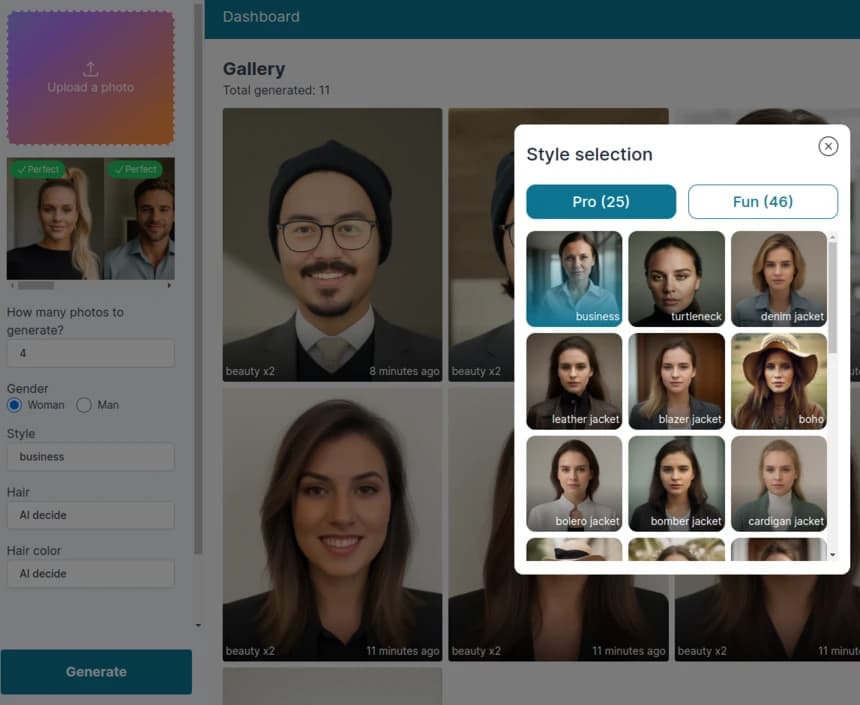
Remini: A Generalist Approach to Photo and Video Enhancement
In the crowded arena of mobile applications for image and video enhancement, having a generalist app like Remini can be advantageous. By offering features such as upscaling, memory restoration, or headshot generation, Remini positions itself as a handy all-in-one tool. Let's delve deeper into what Remini brings to the table:
1. Upscaling with Precision
Remini's upscaling feature is more than just increasing resolution. It's about improving clarity, adding details where needed, and ensuring that images are not just larger, but also clearer. This means that even your low-resolution images can be transformed into high-definition wonders.
2. Restoring Memories: Pictures and Videos
One of the standout features of Remini is its ability to rejuvenate old photos and videos. Time can be harsh on memories, leading to faded photographs or grainy videos. Remini's sophisticated algorithms work meticulously to bring back the original vibrancy and clarity, making your precious moments timeless.
3. Headshot Generation
Unlike headshotgenerator.io that generate from a single image, Remini requires 8-12 pictures to train its model. Because of its model training, Remini locks onto a single individual. The procedure can last up to an hour, often yielding standard results with several unusable images, a typical outcome for this model generation approach.
How to use Remini?
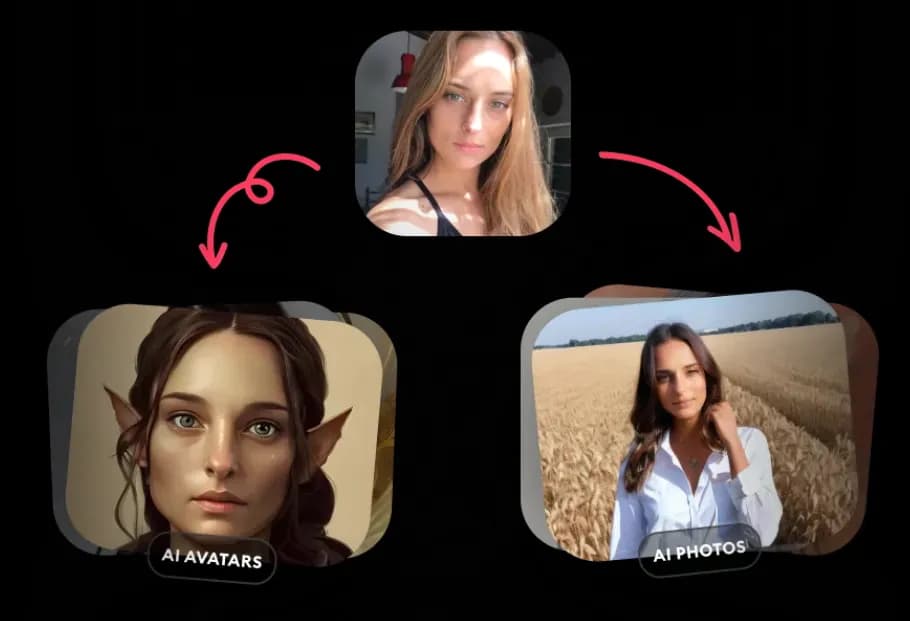
Step 1: Download and Install the Remini AI Application
Embark on a journey to achieving picture-perfect selfies by downloading the Remini AI app on your iOS or Android device. You can easily find the Remini app on the App Store or Google Play Store, ready to be installed on your device.
Step 2: Initiate Your Remini AI Experience
Once installed, launch the Remini app to dive into a world of AI-enhanced photo editing. Simply tap on the Remini icon to open the app and prepare to be amazed.
Step 3: Setting Up Your Remini Account
For newcomers to Remini, you'll need to set up an account. Choose to create a new account or log into your existing Remini account. This step ensures you have a personalized and secure experience with Remini AI.
Step 4: Accessing the "AI Photo" Feature on Remini
Embark on your photo enhancement journey by selecting the "AI Photo" option within the Remini app. This section houses the tools and features that will help transform your selfies into works of art.
Step 5: Uploading Your Pictures to Remini
Proceed to upload the selected selfies from your device to the Remini app. Tap to upload and have your favorite images ready for a spectacular transformation with Remini AI.
Step 6: Optimal Selfie Selection in Remini
For an optimal outcome, Remini recommends selecting at least 12 selfies where your face is prominently visible. This criterion ensures that Remini's AI headshot generator can effectively enhance your photos to the maximum potential.
Step 7: Opt for Your Preferred Model in Remini
Browse through various models and filters available in the Remini app. Choose the one that best suits your style and preferences to proceed with the photo enhancement process.
Step 8: Generating High-Quality Headshot Photos with Remini
After choosing your preferred model, tap the "Generate Headshot Photos" option in Remini. The AI technology will now start transforming your selfies into high-quality, professional-looking headshots.
Step 9: Awaiting Your Remini AI Masterpiece
Your enhanced photos are just a few moments away. Allow Remini AI to work its magic, and soon you'll have a set of beautifully enhanced selfies, ready to impress!
Utilizing this detailed guide, you'll be able to navigate the Remini app with ease and expertise. Unleash the full potential of AI photography and elevate your selfie game to unprecedented heights with Remini AI.
How to use HeadshotGenerator.io?
Step 1: Going to the Homepage
Start your headshot makeover by heading over to the homepage of HeadshotGenerator.io. It's the first step to creating a fantastic new profile picture!
Step 2: Beginning Your Adventure
Hit the "Start" button that's right there on the homepage. This will be your first step towards crafting a perfect headshot.
Step 3: Quick and Easy Login
Next up, log in using your Google account. It’s a quick and safe way to get started on creating your brand new headshots.
Step 4: Picking the Right Photo
Now, choose a nice, clear picture of yourself for HeadshotGenerator.io. Remember, it shouldn't be blurry or of low quality – the better the photo, the better the results! If you are using Remini, at this step, you should select 12 pictures instead.
Step 5: Uploading Your Picture
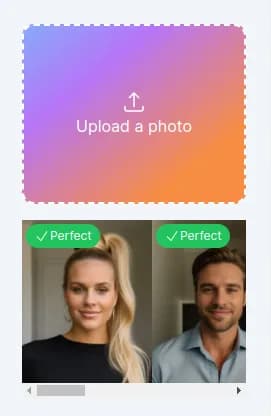
Time to upload your chosen photo onto the platform. Click the upload button and select your picture. This photo will be the base for your cool new headshots.
Step 6: Making Your Headshot Your Own

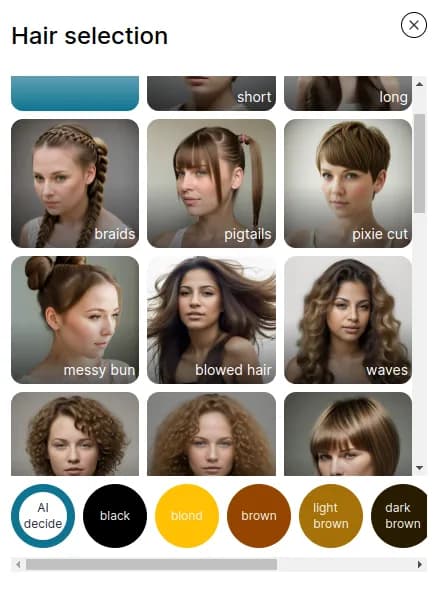
This is where the fun begins! Choose from different hairstyles and outfits available on the site to add your personal touch to the headshot.
Step 7: Creating Your Headshots
Now that you've picked your style, click the option to start creating your headshots. The site's smart tech will use your choices to make four different headshots just for you.
Step 8: A Quick Wait for Your Headshots
Just hold on for about 10 seconds while the HeadshotGenerator.io website does its magic. If you're using Remini, keep in mind that it might take anywhere from 30 minutes to 1 hour to process your pictures.
Step 9: Your New Headshots Are Ready!
The wait is over! Check out your brand new, AI-created headshots. Pick the one you love the most – or use them all!
Step 10: Showing Off Your New Headshots
Now that you have your new headshots, use them anywhere you want a fresh, professional-looking profile picture. You're all set to impress!
Detailed Exploration of the Lora Technique in Remini's Headshot Generator
Initiating the Process with Remini
The Remini application serves as a proficient tool for individuals seeking to generate personalized headshot models. At the core of its operations lies the Lora technique, a systematic approach that combines several advanced algorithms and data processing mechanisms to facilitate the development of custom models. Initially, users interact with Remini by uploading 12 pictures, which will be used as the base data to craft headshots reflecting their physical attributes.Technical Insights into the Lora Technique
In the heart of the Remini application, the LoRA technique operates as a multi-faceted process deploying artificial intelligence and deep learning algorithms. These algorithms are proficient in meticulously analyzing and processing the images uploaded by users. The technique entails a careful extraction of various physical attributes, such as skin tone and facial structure, from the initial set of 12 images. This procedure leverages machine learning models that are adept at discerning detailed nuances from the photographs. Additionally, the technique engages a comprehensive database encompassing a diverse range of typologies, enabling a detailed analysis and subsequent creation of 3D models. These models are constructed using computational geometry and photogrammetry, methodologies that are proficient in building detailed and realistic three-dimensional representations based on the derived data. For more information on LoRA, I recommend this article on WikipediaModel Generation and Refinement with Remini
Following the initial data extraction phase, Remini facilitates users in selecting the desired type of headshot aligned with the predefined typologies . Here, the LoRA technique demonstrates its capabilities by integrating the analyzed data with additional images corresponding to the selected typology. This phase involves the application of data science and analytics principles, which aid in refining the model by incorporating multiple layers of details, therebyenhancing realism and precision in the output generated by Remini.HeadshotGenerator.io: Pre-Trained LoRA for More Realistic Results and Privacy Protection
Introduction to HeadshotGenerator.io
In the vast landscape of digital imagery and personalization,HeadshotGenerator.io emerges as a noteworthy platform facilitating the creation of custom headshots. Unlike other applications in the sphere, it operates based on a pre-trained LoRA (Learning over Refinement Architecture), which significantly streamlines the process of transforming photo inputs. This innovative approach not only fast-tracks the generation of headshots but also maintains a high degree of accuracy and realism.
Understanding the Pre-Trained LoRA
Central to the operations of HeadshotGenerator.io is the utilization of a pre-trained LoRA, a distinctive framework that uses a refined dataset to analyze and process photo inputs. This dataset is amassed through extensive training processes, wherein the system learns to identify and reproduce a wide array of physical attributes with striking precision. By utilizing a pre-trained LoRA, HeadshotGenerator.io stands at the forefront of technological innovation, offering a robust and efficient solution for generating personalized headshots.
The Inpainting Technique at HeadshotGenerator.io
Another pivotal feature of HeadshotGenerator.io is its reliance on the inpainting technique to transform the photo inputs. This technique works by detecting the areas within an image that need modification or enhancement. Utilizing the data and patterns recognized from the pre-trained LoRA, the inpainting method then fills in these areas with realistic and coherent details . This intricate process ensures that the final headshot is not only personalized but also retains a natural and authentic appearance, thus setting HeadshotGenerator.io apart in the industry.
Enhancing User Privacy with Pre-Trained LoRA
Utilizing a pre-trained LoRA system significantly enhances the privacy protection for users on HeadshotGenerator.io. In contrast to models that learn and adapt based on user-provided images, a pre-trained LoRA has already undergone extensive training using a vast dataset, prior to user interaction. This means that it doesn't require the collection and storage of sensitive personal data at the time of use, thereby minimizing potential privacy risks. Moreover, with no necessity to upload multiple images for training, users can enjoy a secure and private experience, where their personal data remains uncompromised . This not only fosters trust but also promotes a safer digital environment for users to engage with.
Comparison of Pros and Cons: Remini vs. HeadshotGenerator.io
| Features | HeadshotGenerator.io | Remini |
|---|---|---|
| Platform | Web app | Mobile app Android & IOS |
| Origin | France | Israel |
| Technology | LoRA pre-training + inpainting | LoRA training |
| Quality | Realistic if 1 photo input is good quality | Realistic if 8 photos input are good quality |
| Generation Time | ~10sec for 4 pictures Total: 1min for 50 pictures | ~20min +1min/pic Total: 30min - 1h for 50 pictures |
| Photo Inputs Needed | 1 selfie | 8 selfies |
| Resolution | 1080x1344 | N/A |
| Personalization | 100% customization of hairstyle and clothes | Category selection example: "corporate" No hair and no clothes customization available |
| Customer service | Free upscale for input photos Email guidance to optimize results | N/A |
| Price | $19 one time for 50 photos | $17.99/monthly - $179.99 yearly + additional fees for headshots |
| Main Pros | Best for realistic headshots | Better for fun headshots testing different poses |
| Main Cons | The subject keep the same pose as the input image. | There is a high probability that the eyes and skin do not look realistic |
Conclusion: Remini vs. HeadshotGenerator
Remini is a versatile app in the realm of photo and video enhancement, especially known for its upscaling capabilities. It's a suitable choice for those wanting a single app that can handle a myriad of photo and video editing tasks. On the other hand, when zeroing in on the specific niche of AI-generated headshots, HeadshotGenerator offers a focused approach that many find aligns with their quality and pricing preferences. It's always beneficial to choose based on individual needs and priorities. Both tools have their merits, and the decision ultimately hinges on the specific requirements of the user.